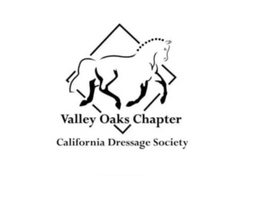HOW TO SUBMIT A COMPLETE DRESSAGE SHOW ENTRY
Following the instructions below will help you avoid Incomplete Entry & Document Look-Up fees
Make sure all applicable registry memberships are current, group, active or competing memberships. Attach copies of the following for all persons on the entry:
- USEF membership for the rider
- USDF membership for the rider
- CDS membership for the rider, if a CDS only show, or if you want to qualify for championships
- Safe Sport Certification for the rider (USEF website)
- USEF membership for the owner ( if the rider is not the owner)
- USDF membership for the owner ( if the rider is not the owner)
- CDS membership for the owner, if a CDS only show ( if the rider is not the owner)
- Safe Sport Certification for the owner ( if the rider is not the owner)
- USEF membership for the trainer
- USDF membership for the trainer (if applicable). USDF MEMBERSHIP IS NOT REQUIRED FOR A TRAINER.
- CDS membership for the trainer, if a CDS only show
- Safe Sport Certification for the trainer
- USEF membership for the coach
- USDF membership for the coach (if applicable). USDF MEMBERSHIP IS NOT REQUIRED FOR A COACH.
- Safe Sport Certification for the coach
- USEF membership for the horse (Horse ID number ok for some competitions, see USEF rules)
- USDF membership for the horse (Horse ID number ok for some competitions)
- Make sure all registry membership numbers are listed on the entry, for every name on the entry.
- It is especially helpful if you take a picture and attach all registry cards to your entry. I suggest grouping all rider cards and taking one picture. Do the same for the owner, trainer and coach if they are different people from the rider. Attach each picture to Fox Village
- Make sure all data entered in Fox Village under the rider, owner, trainer & coach tabs is correct. Some of the missing data often encountered is: Citizenship for a owner, trainer or coach, Rider status, Date of birth-needed for children & junior riders and Emergency contact information.
Additional Documents to attach to your entry, select all that apply to your entry:
1. USEF WAIVER - check applicable boxes and fill in date and emergency contact. Print your name and sign all applicable ares. Make sure the event name on the top of the page matches the event you are entering.
A USEF WAIVER is needed for all persons on the entry.
2. FEDERATION ENTRY AGREEMENT -
Fill in all applicable areas. Be sure to fill in the date, citizenship and emergency contact info. Print your name and sign all applicable areas.
All people on the entry must sign (rider, owner, trainer and coach).
Make sure the event name on the top of the page matches the event you are entering.
Make sure you have the 2025 updated version. Look for the 1/14/2025 date in the lower right corner of the page.
3. FACILITY RELEASE - Be sure to read the release and fill in all necessary areas. Attach the release to your entry.
A release must be filled out for any person on the entry who will be on the show grounds.
4. FLU/RHINO VACCINE RECORD FOR YOUR HORSE -
Attach a record that clearly shows the horse’s registered name, the date the vaccine was administered and the name of the vaccine. If you are submitting a USEF vaccine form the vet must sign the form. If you are administering the vaccine, you must include the sticker from the vaccine packaging on the form.
The vaccine date must be within 6 months of the last day of the show.
5. OTHER DOCUMENTS -
Be sure to attach all additional applicable documents:
Medication report form
Diability Dispensation Certificate
Freestyle music & proof of level (63% or better at the level of the FS)